Downloading Time-Series Data
Overview
You can export all your timeseries data from TilliT to Excel using the add-in.
For time-series data to be stores in TilliT, you must first have configured Process Variables.
Once your Process Variables have been configured, and are capturing data, we can start pulling the data into Excel.
Accessing Timeseries Data
Depending on which environment you're accessing, click the TilliT DO Stage tab (Stage) or TilliT** ** tab (Production), then click the Timeseries button.
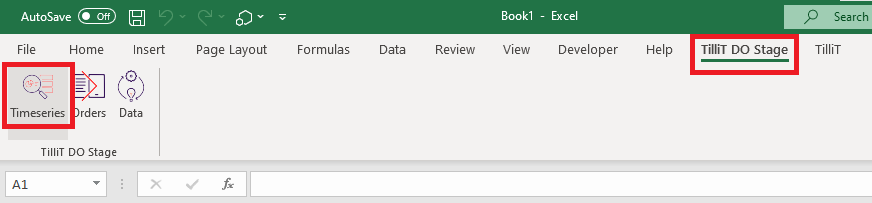
A menu will pop up on the right, asking to you to select an Asset from your config.
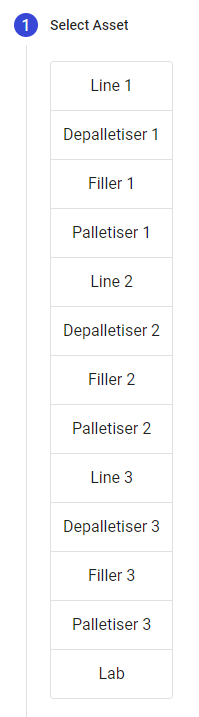
Next, select the Process Variable you wish to pull data from.
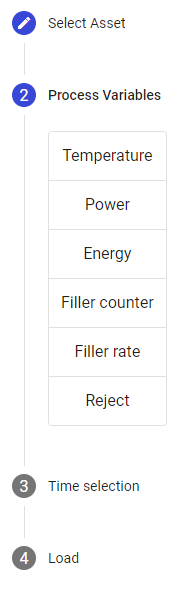
You have four (4) options for the Time selection.
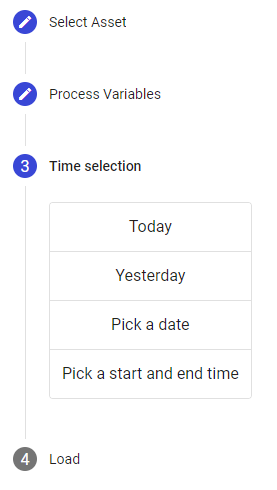
Today - all data from the current day
Yesterday - all data from the previous day
Pick a date - all data from a specified single day
Pick a start and end time - all data from a specified single day during a specific time period (cannot be over 24 hours).
If you Pick a date, you will be presented with the Date selection dialogue box.
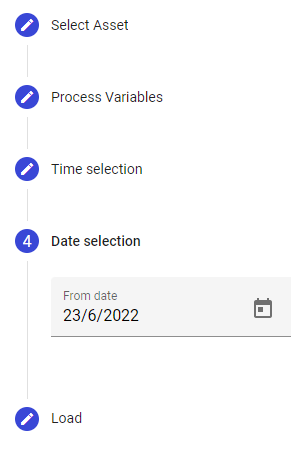
If you Pick a start and end time, you will be presented with the Date selection dialogue box.
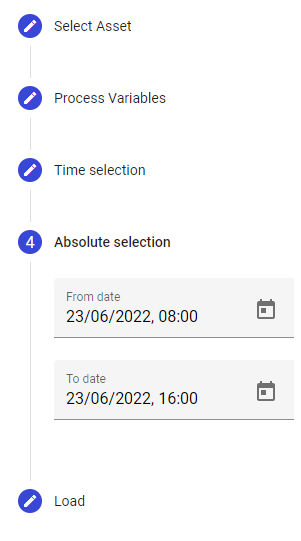
After setting dates and times, or if you selected Today or Yesterday, you will be presented with the Load button.
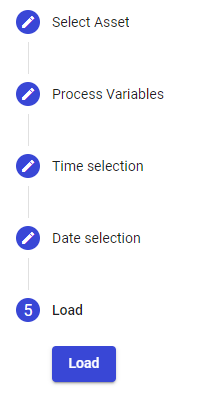
Once you click Load, Excel will load the data into a new sheet, named after the Process Variable that was selected.
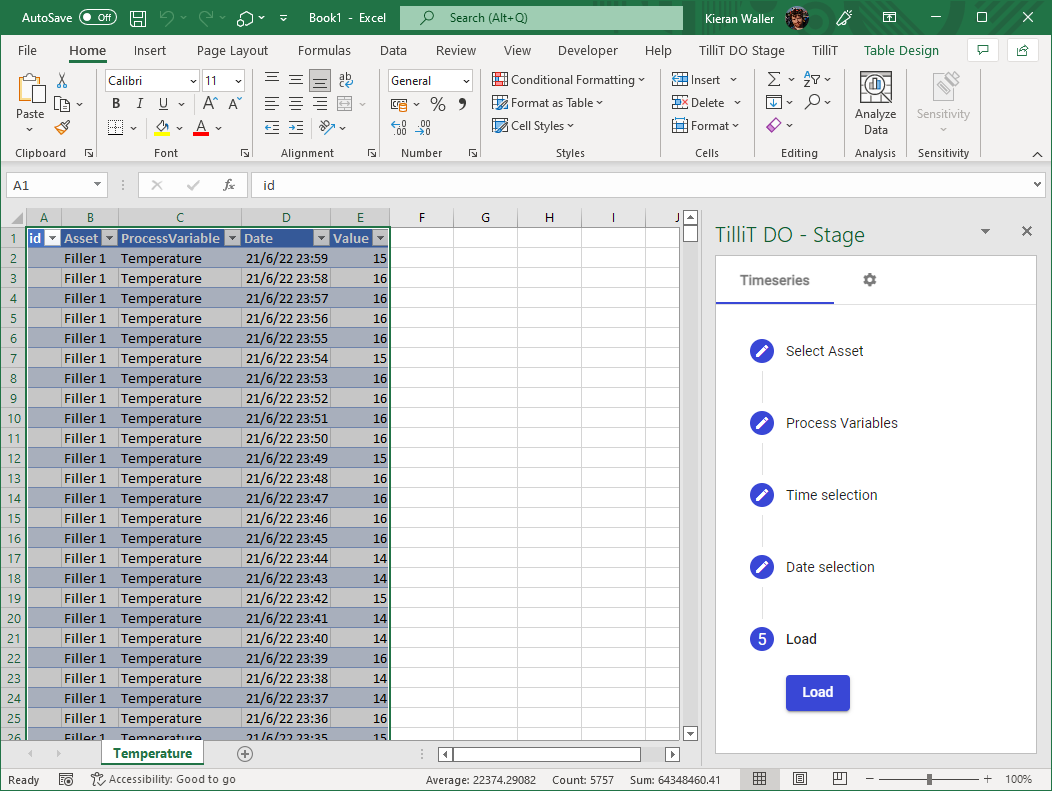
Last updated
Was this helpful?