Activity class
Group activities.
Overview
Creating an Activity Class
Fields
Name
Description
Adding an Activity Class for new Activities
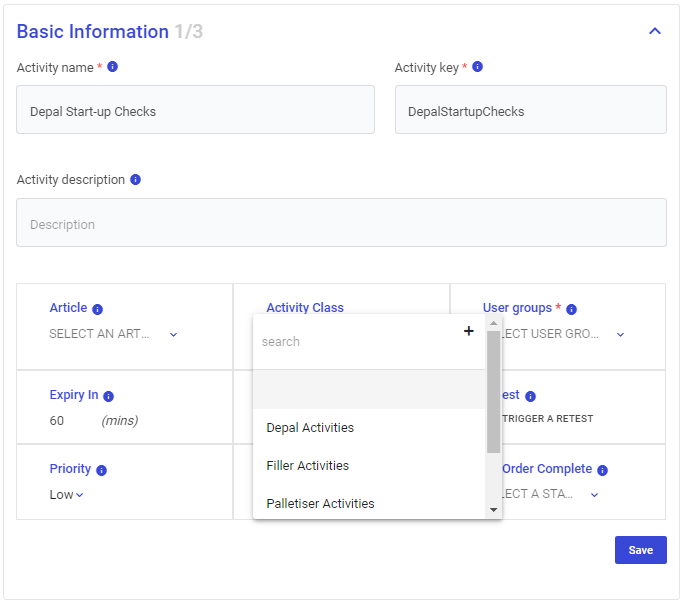
Adding an Activity Class for existing Activities

Last updated
Was this helpful?