Webhook Subscriptions
Adding Webhook Subscriptions
Once you've created your connection, you need to subscribe to events in TilliT.
In you newly created channel, go to the Subscriptions tab and click Actions > Create. You will be presented with a pop-up.

Event Type
Event trigger you want to use. If you only select an event type, you will receive payloads every time that event triggers. Using the other fields allows you to make more specific subscriptions.
Asset
A specific asset you want
Order
A specific order number you want
Activity Key
One Activity Key of your Activity Template.
Channel
The channel you are subscribing to. If you are using User Channels, find your username.
Site
A specific site you want
Asset Class
A specific asset class you want. It will filter for all assets under that class.
Parent Asset
It will filter for all assets that have this parent asset.
Activities Included
This only applies for user email subscriptions. See User Channels. You must choose a channel that you created for your user profile if you want this option. If you are sending an email, TilliT will include the results of any activity result you have in the email. Maintain a list of comma-separated activity keys.
In the example shown, we have set the subscription to send a payload on Activity completed, but only for the Activity with the key KWTesting.
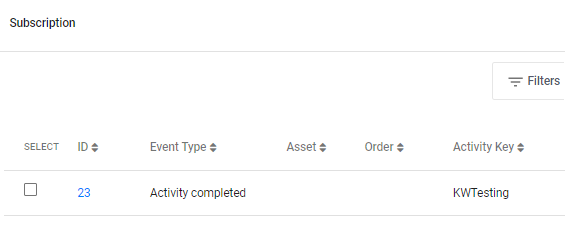
Now, whenever that activity successfully completes, the Webhook will send it's payload to our other service.
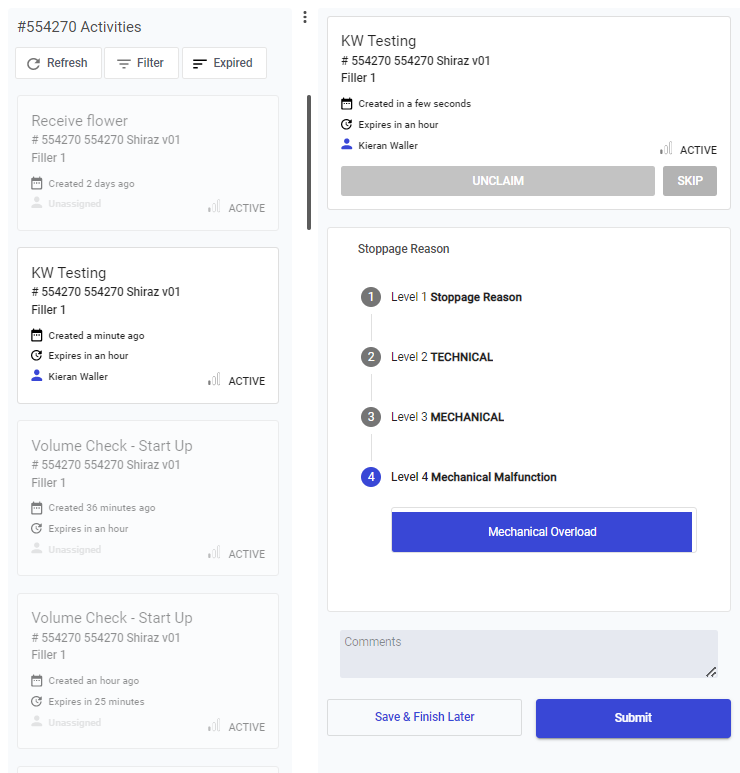
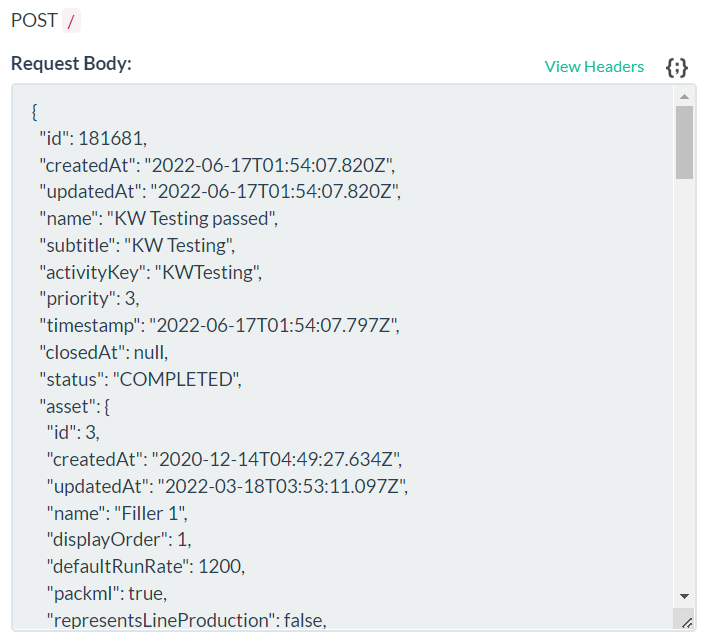
Last updated
Was this helpful?