User Subscriptions
After completing the user channel definition, the second step to complete the notification setup is to configure the subscription.
To see all current subscriptions configured for a user, navigate to your user profile page.
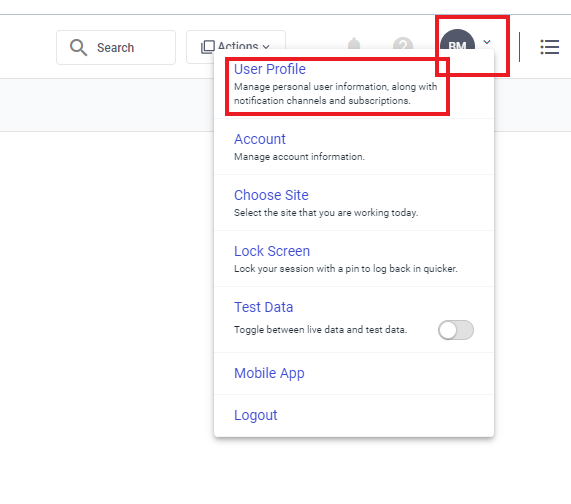
Expand the Subscription panel. Click on Create.

Fill in the form

Channel
The channel you are subscribing to. If you are using User Channels, find your username.
Event Type
Event trigger you want to use. If you only select an event type, you will receive payloads every time that event triggers. Using the other fields allows you to make more specific subscriptions.
Site
A specific site you want
Parent Asset Class
It will filter for all assets whose parent assets have this parent asset class.
Asset Class
A specific asset class you want. It will filter for all assets under that class.
Parent Asset
It will filter for all assets that have this parent asset.
Asset
A specific asset you want
Report Template
This is only available for Email channel types. Choose the report template that you have configured. See Report Templates
Activities Included
If you are sending an email, TilliT will include the results of any activity result you have in the email. Maintain a list of comma-separated activity keys.
Choose activity criteria
You can choose to include results of all activities you had in the field above or only the ones that pass.
Example
The example below will send an email with the Report Template PDF that you have configured to your email when the Depalletiser 1 on Bottling Site 1 stops and only include activities that pass for the report.

Last updated
Was this helpful?