Versioning
Once a workflow is live and getting used on a daily basis, updating it can become challenging since each change to form items or triggers gets immediatly applied to the operation. Besides, having a controlled versioning becomes a good practice in order to manage the changes and evolution of the business
This is an optional feature protects live templates from accidental changes as well providing a history of activity template changes. This feature is configured per activity template and turning this on can not be reversed.
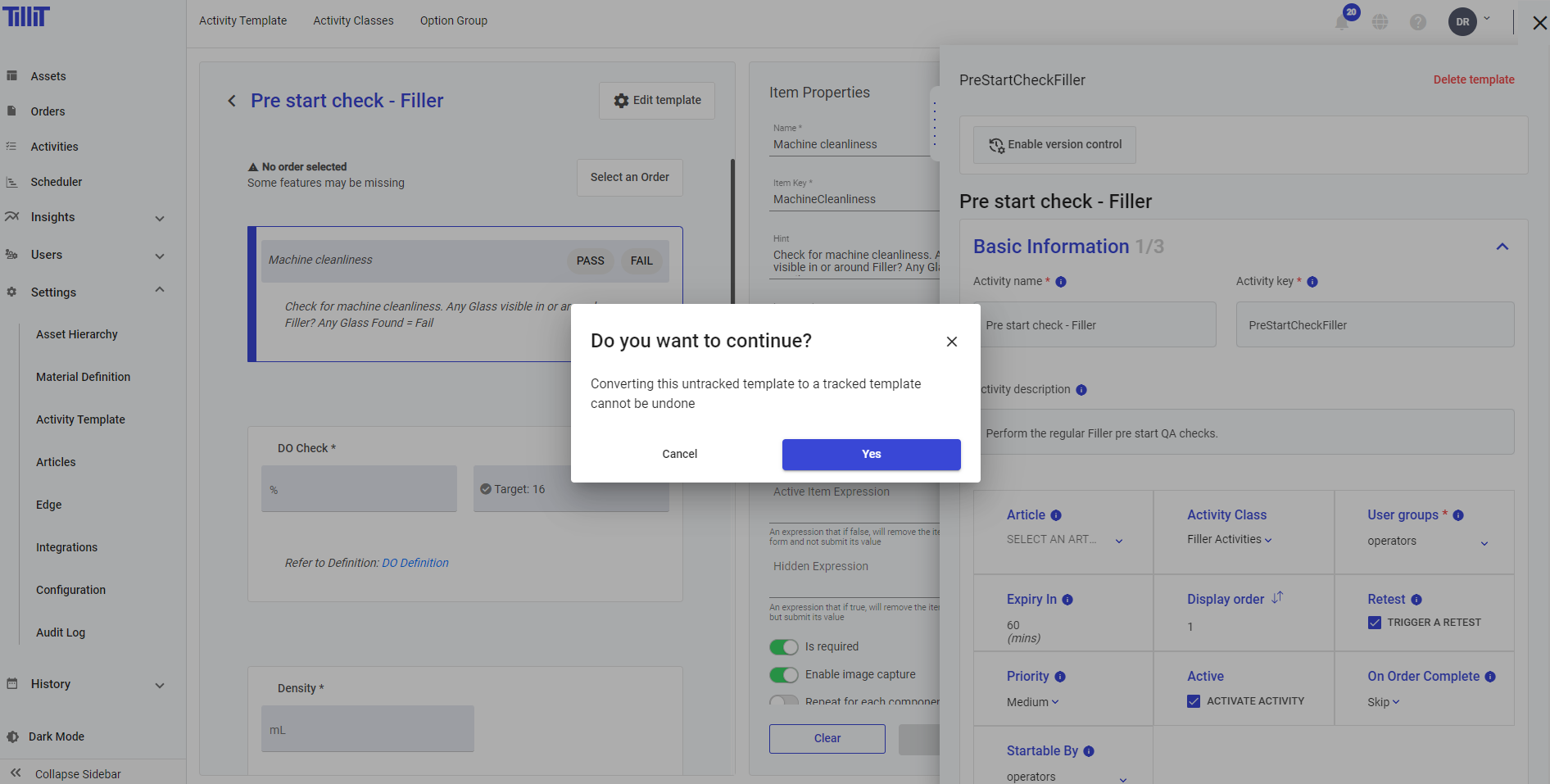
To enable Activity Template Versioning simply click on Edit Template -> Enable version control
*Note this cannot be undone
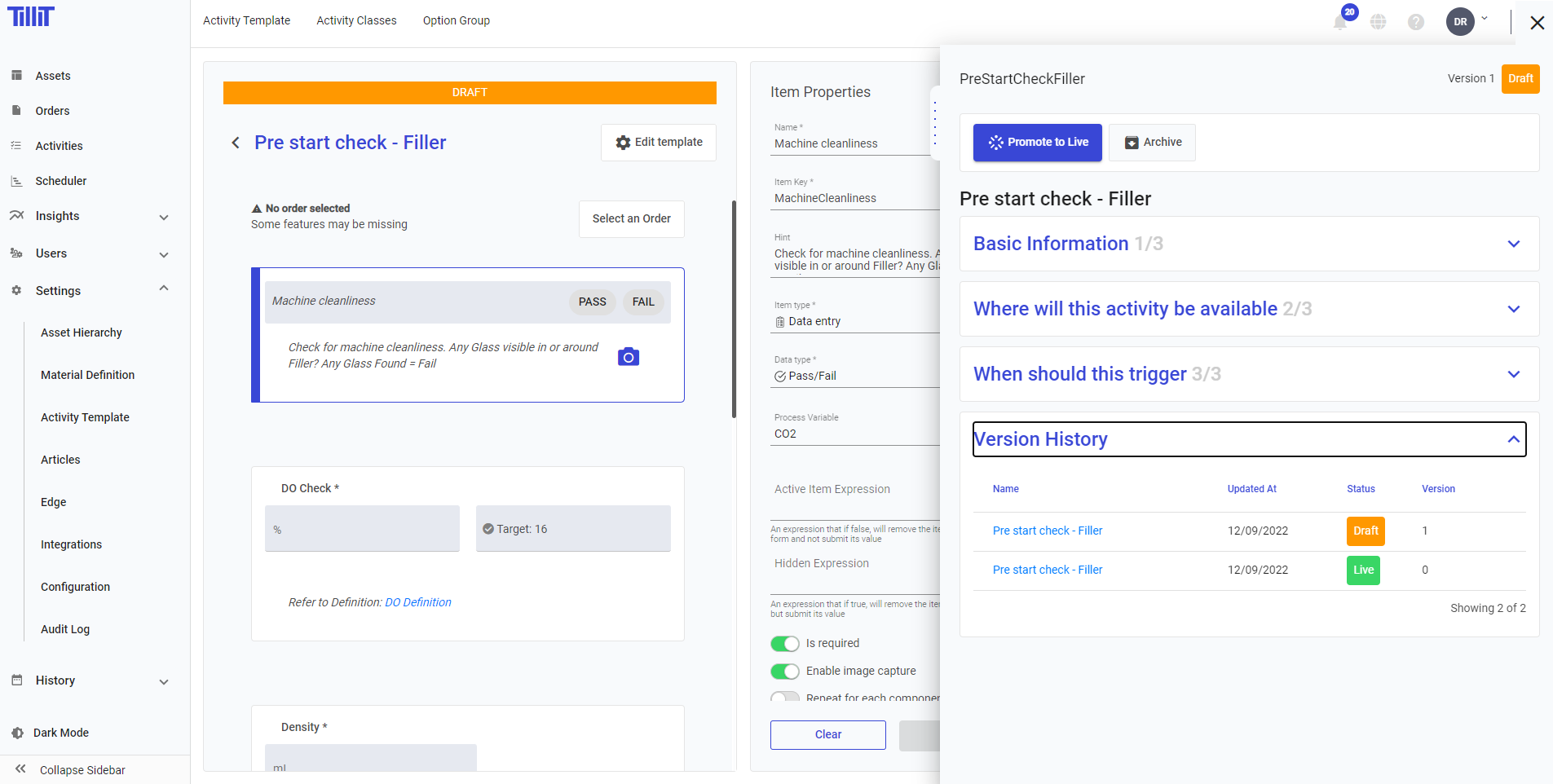
Once versioning has been enabled the original version of the template gets marked as Live (version 0). This will continue to show and be completed by operators. A second version will be created with the status of live (version 1). The live version is now "locked down" and cannot be edited. The draft version is open for changes. These changes will be saved against the draft version and will not be visible to the operators until the promote to live button is clicked.
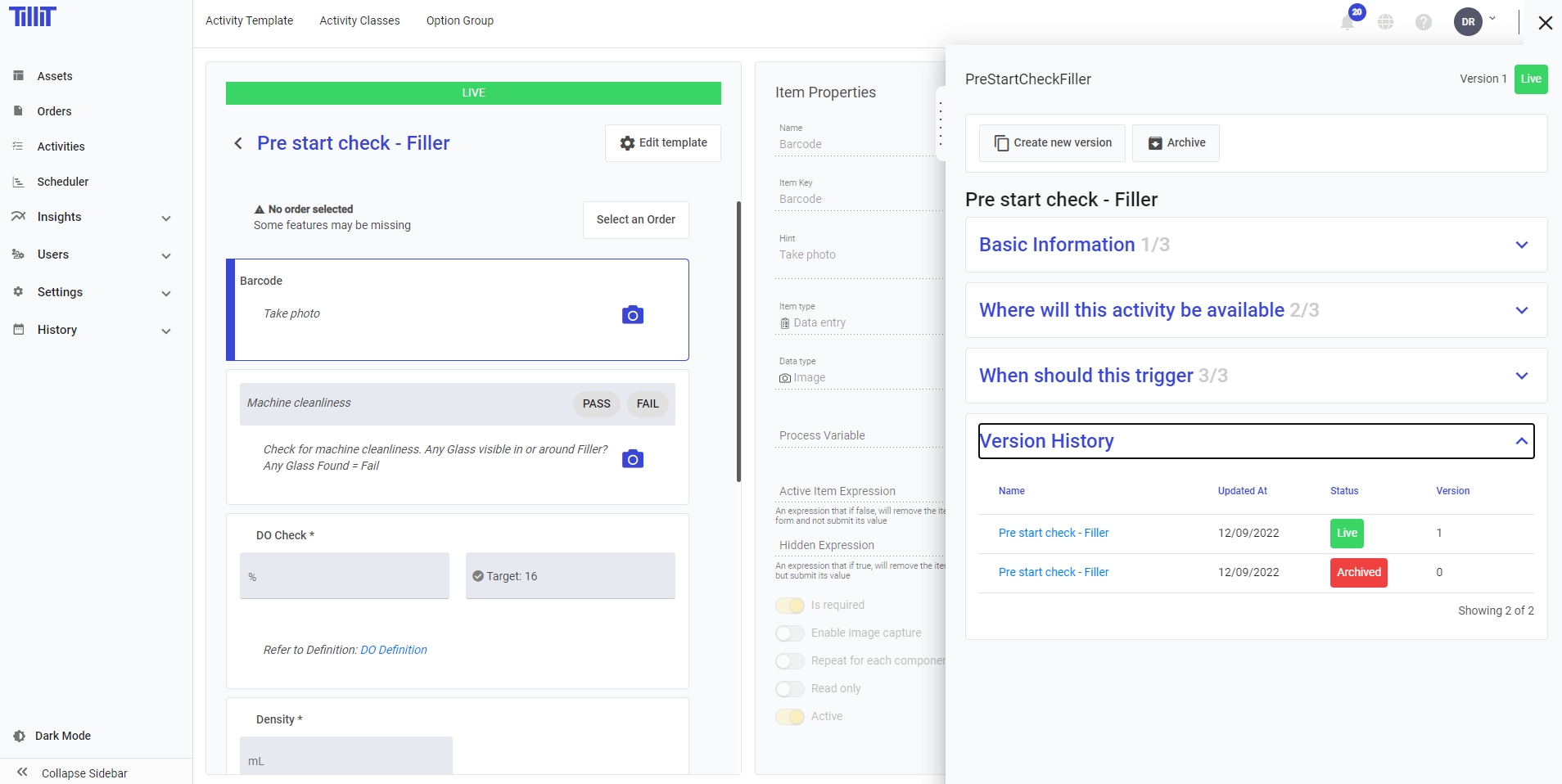
Once the version has been promoted to Live, it becomes visible and the previous Live version is now archived. All changes are now visible to the operators. Under the version history tab you can select previous versions to view what they were.
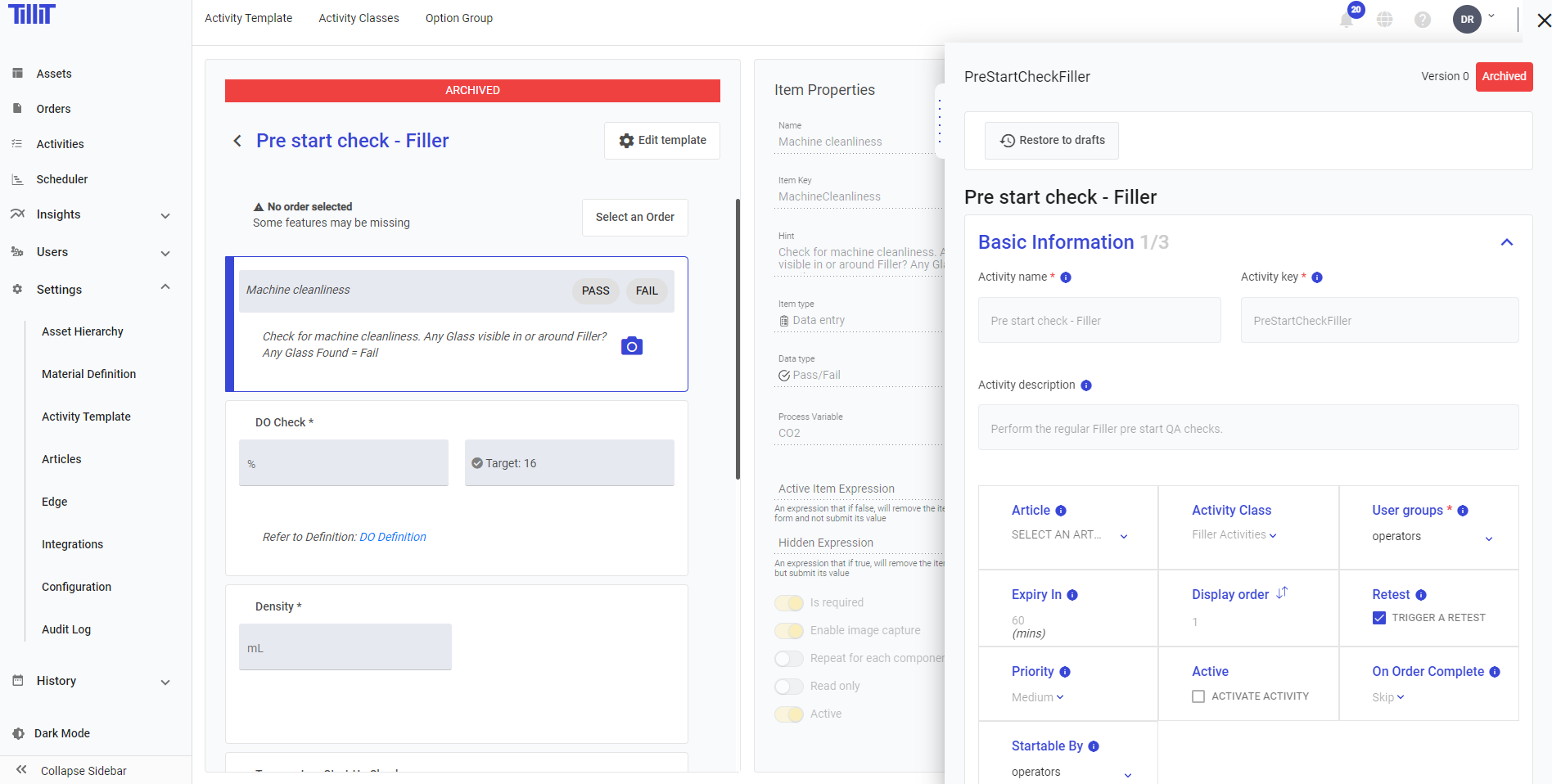
Viewing archived templates provide a snapshot into the history of the Activity Template. Here they cannot be edited but can be restored to a draft version by selecting the Restore to drafts button.
Last updated
Was this helpful?