Sharing dashboard
Sharing Dashboards
Sharing dashboards in advanced analytics can be achieved by sharing a dashboard directly with a user, or adding the dashboard to a shared folder.
Sharing directly to single user
Open Advanced Analytics and follow these steps:
Click Dashboards in left hand menu
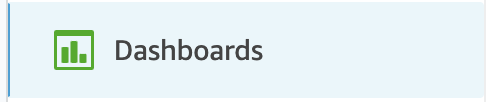
Click and open the dashboard you wish to share with a user
In the top right hand corner, click the Share icon, as shown below. Note: If you do not see the Share option, you are not the owner of this dashboard and cannot share.
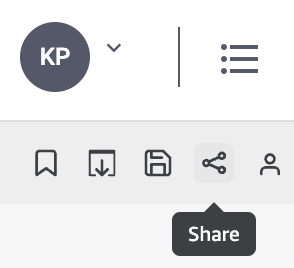
The Share Dashboard screen will load and from here you can search for users to add.
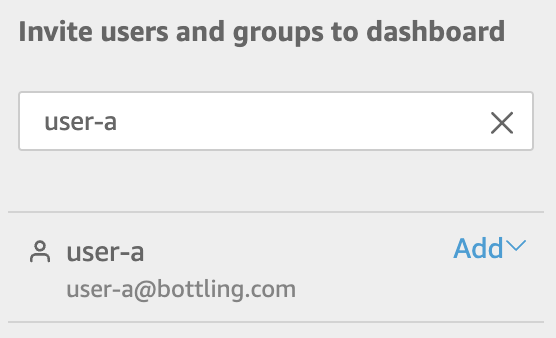
Click Add to choose what level of access you wish to grant the user. Users assigned the READER role can only be granted Viewer permissions. Users assigned the AUTHOR role can be granted either Viewer or Co-owner.
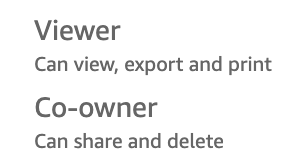
Sharing to all users
Follow Steps 1 to 3 in the above section.
In the bottom left hand corner, toggle on Everyone in this account, which will make the second toggle appear. Then toggle on Discoverable in QuickSight. This will grant all Advanced Analytics users Viewer permissions to the dashboard.
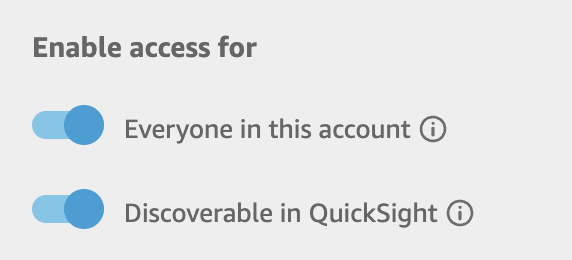
Sharing to a subset of users via Folders
Open Advanced Analytics and follow these steps:
Click Dashboards in left hand menu
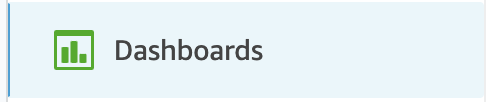
Find the dashboard you wish to share and click the three vertical dots, then select Add to folder.
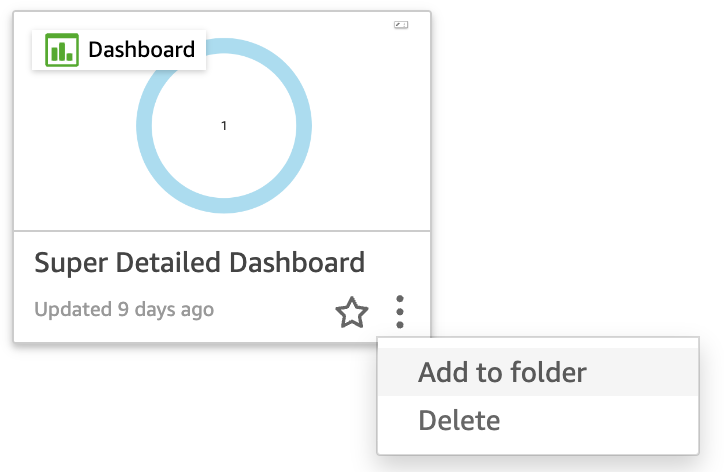
Choose a shared folder and click Add.
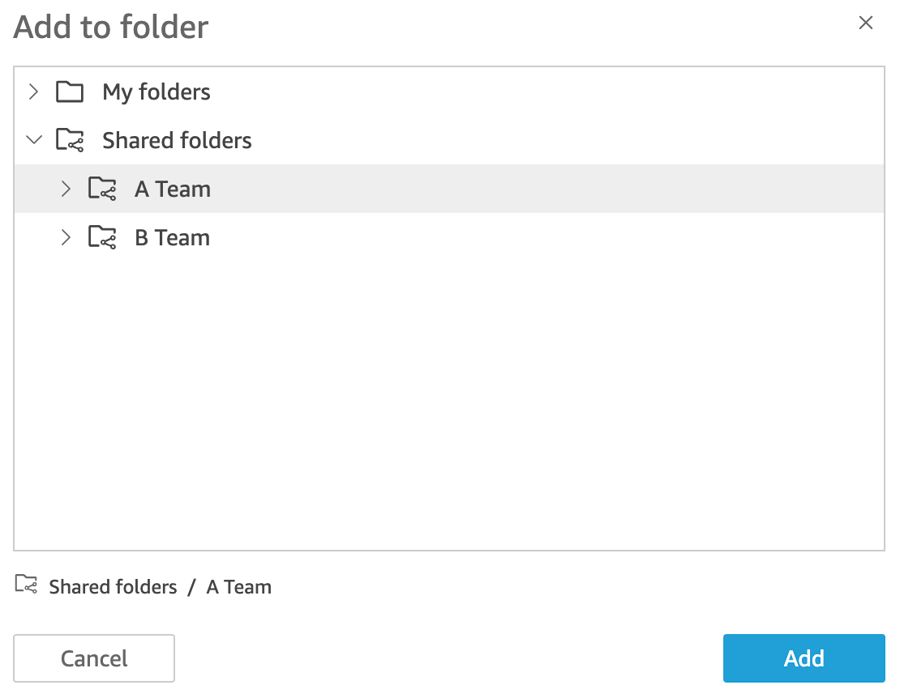
Finally click Add and share.

Last updated
Was this helpful?