Basic functionality
Navigating the asset list
Assets are your starting point in TilliT. They represent a physical locaiton or machine.
Navigate through the asset tree to find the asset you are looking for

Opening an order
Your order list is your to-do list. It is sorted according to the scheduled start of the order so try to go from the top down the list.
Select an order and click details to check its attributes.

Executing an order
TilliT DO uses the best practice definition when transitioning the order status as the operation progresses. Here are the order status transitions in TilliT:
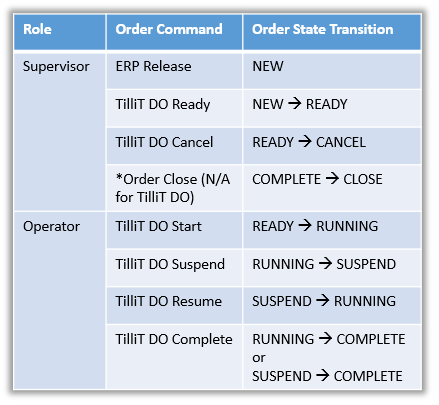
To transition an order, use the action buttons:

Claiming an assigned activity
Order execution will usually issue activities. Click on the activity card to check the activity list, claim and submit them.

At the initial creation of the activity, TilliT DO will set the task to "Unassigned" status and will be available for the designated User Group to claim.
The "unassigned" activity will be visible to the users with a greyed-out user icon.
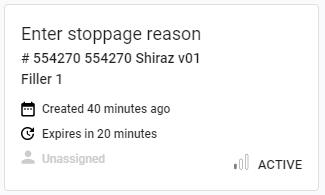
Once any users within the group claim the activity, the users name will become visible on the activity; showing that the activity was already assigned, and a user is now acting on the activity.

Note: A previously claimed task can still be claimed by a different user as long as the user belongs to the same user group. If the new user claims the assigned activity, the new user will be prompted with a confirmation screen. Once re-assignment is confirmed, the task will indicate the new user.
Last updated
Was this helpful?