Troubleshooting
Troubleshooting your Edge
After publishing your configuration, the status will attempt to connect to your supplied datasources and read tag addresses. In the event that any of these fail, the edge will report back with an error of what went wrong. This error is displayed in the status column of the edge and is represented by a symbol representing:

Green tick - No Errors, everything working.
Blue Exclemation - Either the edge has not yet reported the status or you still need to publish the configuration
Red Exclemation - An error has occured on either this item or an item below it. Hover over the symbol to see the error message
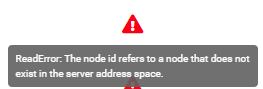
The status symbol will not only display errors for itself, but also the errors that are inside of it. For example, a tag failed to be read, the datasource and the tag will display the error message.
Another way of troubleshooting your edge is by reading the logs of the device. When you select you device inside the edge settings, you will see another panel called Edge Logs. Open this to see the last 20 messages your device sent. These logs contain errors encountered during operaiton, as well as events that have triggered so you can monitor what the edge is doing with more accuracy

Last updated
Was this helpful?