Availability
Availability is the model of time in structured ways that can be applied to resources such as personnel and equipment. Usually represented as Shifts, any number of Availability templates can be created and stored as a library for ease of assignment to a resource.
To Create an Availability template, click on the Plus icon and enter the Code and Description:

Once you have created a template, you need to construct the times for each day using the graphical drag and drop Calendar Screen:
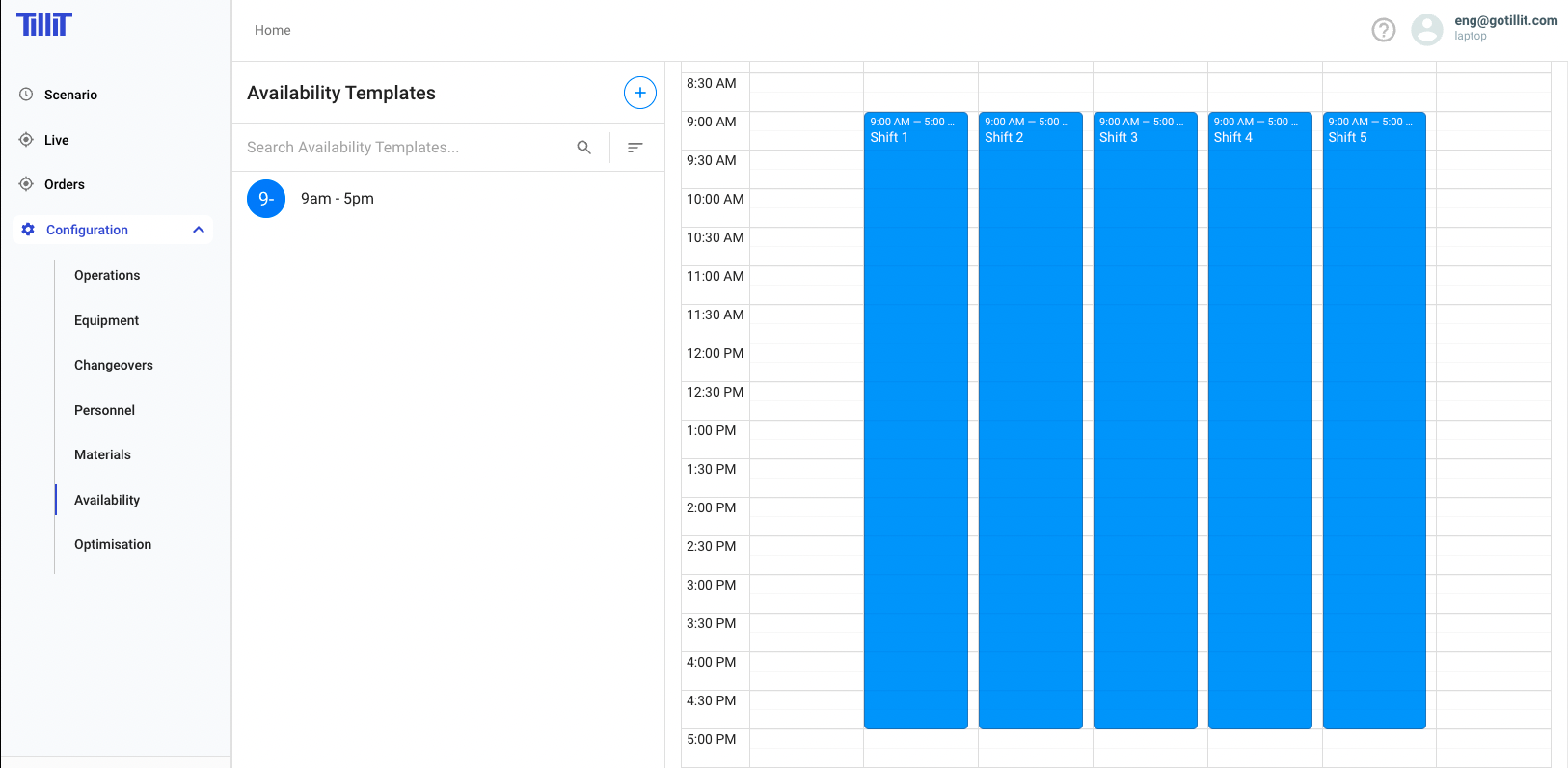
Meal breaks and other scheduled stoppages can be modelled in the template. No production will be possible for the assigned resource in the zones where there is not available time.
If you cannot click and drag a shift time to exactly 12am midnight, then click and drag the entire block of time after creating it. You will be able to drag the zone all the way to the midnight position
Delete an Availability
To delete an availability zone, click on the Blue Area and press the delete button on your keyboard.
Update multiple Equipments
Hold Ctrl or Cmd and then individually click on the Equipment that you want to bulk update the availability.
Enter the information to update them.

Last updated
Was this helpful?