Edge data
If you're using a TilliT Edge device, you may want some of your machine data to appear in the activity form.
First, you need to make sure that you have configured the data you need going to the TilliT Edge and assigned it to a Process Variable.
Once you've configured that, using the Edge Data element is easy. Simply define the required Process Variable that the Edge is publishing to.
In the following example, we are using a Process Variable called "Temperature" and the tolerance that is defined on the process variable, though you can define the tolerance elsewhere, or have no tolerance at all.
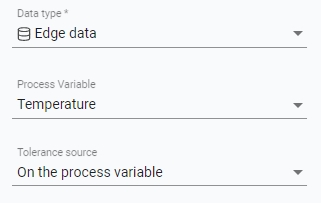
This temperature is from a sensor connected to the PLC, which is feeding the data to the TilliT Edge, recording to the process variable.
From the operators' perspective, we can see that the temperature is 14°C, which was recorded a minute ago. The tick by the target confirms it is within the tolerance allowed and will pass.
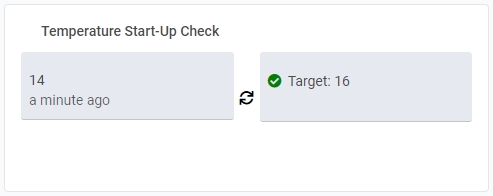
Should the temperature fall outside the allowable tolerance, the tick will change to a warning triangle, letting us know that it will fail.
Last updated